i am having a 3.2ghz intel p4 with ht. i have 1gb ram so should i install win7 on it. I will use it for surfing ,mail,some light games etc, word ,office etc.
Hv used win7 on 1.25 gb ram(1gb+256mb) and was very fast and zippy
any answers
i am having a 3.2ghz intel p4 with ht. i have 1gb ram so should i install win7 on it. I will use it for surfing ,mail,some light games etc, word ,office etc.
Hv used win7 on 1.25 gb ram(1gb+256mb) and was very fast and zippy
any answers
DO you have a graphics card? If no then you wont be able to use aero. And without aero win 7 and win xp is same (for general users). Btw your configuration is ok(just ok) to use win 7.
i hv graphic card but wont support aero
I have a similar configuration like you bala. I feel that Win 7 is very fast than XP... and I recommend you to upgrade
I say No...and if u then also install W7- don't use it for browsing..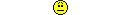
I was running Win7 with 1gb RAM with no issues.
install the Windows 7 Upgrade Advisor tool to check whether your system can handle Win7.
I've read of Win7 being run with even less RAM (as an experiment). Can't recall the URL though.
However, I do remember the key is turn off unnecessary services and a number of the new fancy, WOW gimmicks.
I did a test run with Win7 on 1.5 GB ==> very nice and very pretty.
BUT... you knew that was coming
Standard install, added Firefox... and 3 tabs in FF resulted in ~ 1 GB in use.
Not enough free RAM for my normal usage... back to XP and dreaming of a leet machine with 6 GB of DDR3
not just FF... that's total commit charge for the entire machine as reported by Task Mgr. Sorry if I wasn't clear.
---------- Post added at 02:09 PM ---------- Previous post was at 01:40 PM ----------
Grr's suggestion is a good one --fresh XP install-- OR you could turn it into a Ubuntu machine. All depends on what you want to do.
RE Windows versions, there's the "required minimum", the "enough to comfortably run a couple of apps" and then the "sweet spot."
I ran XP on 512 MB for quite a while, but I had to watch what I had running in the background and what I had open to prevent swapping to virtual memory.
Currently I have a machine with 1.5 GB.
To my mind 1 GB is the sweet spot for XP, just enough for a security suite, a browser with multiple tabs open and running another app with some free memory still left over.
My guesstimate for Win7 -- given the way I like to work -- 32 bit = 4 GB & 64 bit == 6 GB (on Win7 I want to be running VMs comfortably too). But that's just my preferences. Almost everyone can get by, with much less RAM.
There's a reason for the rule of thumb I've seen on several tech blogs: which edition of Win7, 32 or 64 bit? ==> 2 GB or less = 32 bit, 3 GB+ = 64 bit.
Last edited by jelson; 16-04-11 at 03:13 AM.