Thanks to the Revo support

I was able to solve my problem, here's what happened: when I tried to install a program through Revo Uninstaller the monitoring bar looked like this:
http://i42.tinypic.com/eqqz6d.jpg
Instead of this:
http://i44.tinypic.com/25i9qp4.jpg
And after that the setup I chose never started so I was unable to monitor the installation of programs.
What is the cause of this problem?? Sticky Password
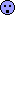
When it's unlocked (after I typed the master password) Revo doesn't work correctly but, when Sticky Password is locked, the monitoring of softwares with Revo goes perfectly...I never imagined a password manager software could cause that kind of problems but I still like both Revo Pro and Sticky Password.







 I was able to solve my problem, here's what happened: when I tried to install a program through Revo Uninstaller the monitoring bar looked like this:
I was able to solve my problem, here's what happened: when I tried to install a program through Revo Uninstaller the monitoring bar looked like this: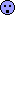

 Reply With Quote
Reply With Quote
