I tried installing KIS2011 on 2 desktops and it kept giving me the same answer was I still had Eset files on my computer.I shut off EAV before uninstalling and then I ran Ccleaner and PowerTools2010 registry cleaners.I went to c:/program files and data which showed me nothing as well??Can someone tell me something I'm missing here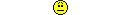






 Reply With Quote
Reply With Quote
 Give it a try. Good Luck
Give it a try. Good Luck 







 The safemode uninstaller works fine.
The safemode uninstaller works fine.

